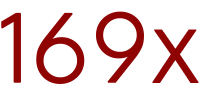Laravel 11 + Vue 3 + TailwindCSS - Fullstack personal blog
| Category | : | Others |
| Language | : | ENGLISH |
| Total Size | : | 2.63 GB |
| Uploaded By | : | modarator |
| Date uploaded: | : | 15 Jun 2024 |
| Last Update | : | 15 Jun 2024 |
| Total View | : | 37 |
Laravel 11 + Vue 3 + TailwindCSS: Fullstack personal blog.
create a fullstack personal blog with Laravel 11 and Vue 3
What you'll learn
-
Building fullstack apps with laravela and vue
-
Creating SPAs
-
using apis in Laravel
-
using vue router and pinia in Vue
Requirements
-
basic knowledge of Laravel and Vue
Description
Welcome to the **"Laravel 11 + Vue 3 + TailwindCSS: Fullstack Personal Blog"** course! If you're ready to build a dynamic, feature-rich personal blog from scratch using the latest web development technologies, this course is perfect for you. We'll guide you step by step through creating a stunning, responsive blog application, leveraging the power of Laravel, Vue, and TailwindCSS.
Course Overview:
This course is designed to give you practical, hands-on experience in building a personal blog application using modern technologies. We will take you through the entire process of developing a full-stack application, from setting up the backend with Laravel to crafting a beautiful front end with Vue and TailwindCSS.
1. Introduction
- **Introduction to the Course**: Start your journey with an overview of what to expect throughout the course, and get set up with the necessary tools and frameworks.
- **Setting Up the Environment**: Learn how to install and configure Laravel 11, Vue 3, and TailwindCSS in your development environment.
- **Project Structure**: Understand how to organize your project files and directories for a smooth development process.
2. Authentication with Sanctum, Fortify, and Pinia
- **Understanding Authentication**: Learn the importance of authentication in web applications and how it protects your data and user experience.
- **Sanctum and Fortify**: Implement user authentication using Laravel Sanctum for API token-based authentication and Laravel Fortify for UI-based authentication features like registration, login, password reset, and two-factor authentication.
- **Vue 3 and Pinia**: Connect Vue 3 with your Laravel backend and manage your application state efficiently with Pinia, the new Vuex-like state management library for Vue 3.
- **User Authentication in Action**: Build a secure user authentication system with registration, login, and logout features using Sanctum, Fortify, and Pinia.
3. Post Module CRUD
- **Create, Read, Update, Delete**: Implement a full CRUD (Create, Read, Update, Delete) system for managing blog posts in your application.
- **Creating Blog Posts**: Develop a user interface and backend functionality to allow users to create new blog posts, including text and images.
- **Reading Blog Posts**: Learn how to display blog posts on the front end in an organized and visually appealing manner.
- **Updating Blog Posts**: Enable users to edit and update existing blog posts, ensuring a seamless user experience.
- **Deleting Blog Posts**: Add the ability to delete blog posts from the system, including proper confirmation and error handling.
Course Outcomes:
By the end of the course, you'll have created a fully functional personal blog application using Laravel 11, Vue 3, and TailwindCSS. You'll be proficient in user authentication with Sanctum and Fortify, state management with Pinia, and CRUD operations for blog posts. These skills will empower you to build dynamic, modern web applications and excel in full-stack development.
Join us now and embark on an exciting journey to create your own personal blog!
Who this course is for:
- Any developer who want to take a great step to be a fullstack developer